

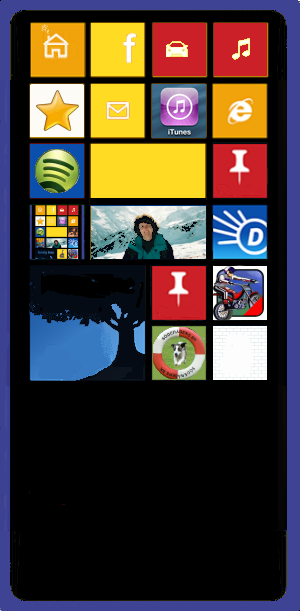

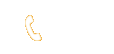













 's homepage
's homepage
 May 13, 2009 7:57 AM
May 13, 2009 7:57 AM
A a long career of FORTRAN programming eventually came to an end. FORTRAN is a programming language intended for number crunching applications. It was widely used in those days when each line of code was was punched into a card, a deck of card was put in hopper, read and sent to a mainframe computer. After an hour or so you got the result printed on paper. Card reader and printer were the in- & output devices. Graphical user interface - no one could imagine. Via a ND mini computer the FORTRAN code ended up in the PC and DOS. Graphical user interface - well, Xerox' Palo Alto Research Center showed one, but who cared? (yes, there were two Steves out there who did). I definitely was one of those who loved DOS. A GUI wouldn't add anything to my application - numbers in and numbers out. Actually, my former colleagues still (2012) run my FORTRAN code, in DOS window. Why? Because it became very much of a skunk work, still very useful, and would cost a fortune to replace. I worked on that code for 35 years.
 F/5.6 1/320 ISO-100
F/5.6 1/320 ISO-100
Working 40 years for a multinational company also made me stop writing in Swedish (noticed that already?). And there were no å, ä & ö in the 128 character ANSI code page (and uppercase only). I'm typing this text in Notepad i.e. no spell check (noticed that already?). I also find i very hard not to hit the Enter key when coming to the right edge of the window; in the good old DOS days text editors were matrix rather than string oriented. Notepad is also what I use to create and maintain these Web pages - HTML, CSS and Java coding.
 my wife
my wife
In Windows_3 buttons were three-dimensional, moving in and out when pressed with the mouse button; my first thought on that was: Gee, a bucket full of dollars just for a click! (in the main frames you paid lots of money for the CPU time). I of course realised that it didn't cost a cent, but still, what a waste of CPU power! So you see my opinion on GUI; could be helpful in kindergarten but nothing that real programmers and users want.
 my alter ego
my alter ego
I still haven't quite come over it, but anyhow, HTML is plain text interpreted into a window, and you don't [need to] know how that is made, so why don't I give it a try. I approached HTML very briefly back in the mid nineties, but now I got to know that something called CSS has added lots of possibilities to HTML.

As you may have guessed, the pages in this site are the result of my efforts to swallow the idea of graphical user interfaces. And the Internet and WWW are still beyond my grasp! And all the billions of web pages out there and the trillions of manhours to create them!


Now I've had three years of holidays, doing no FORTRAN programming at all. If the programming center in my brain isn't reset by now, I probably would have to wait another hundred years. So what do I need to start my new coding career? First of all a text editor. The one I have is Notepad so why not? I know it is very similar to all the other Windows editors, meaning very tricky and full of shortcomings compared to the PE2 (by Jim Wyllie) that I used in DOS. I have never seen any editor I would prefer to PE2. Please Mr.Wyllie, when will there be a Windows version of it, I'm waiting?

As important as the text editor is a digital camera, scanner and a photo editor. Editing pictures is new to me, you don't put pictures in FORTRAN 77 code! One thing I appreciate with Notepad - it is free. There are some pretty good free softwares out in the cyberspace - I found one called Greenfish Icon Editor which I have stuck to. It meet my needs perfectly. It is intuitive, making whatever you want (at least so far), stable and bug free. I have crashed it just once - I was saving and converting format of a huge file. Although it's called Icon Editor it handles up to 5K x 3.5K pixels.
Pixlr is another free photo editor. It's running in the Web browser and is probably executing on the server - incredible but really nice. As a HTML novice, don't even try to understand how they made that.
 one sunday afternoon in NY -
one sunday afternoon in NY -
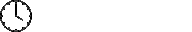
You use Notepad mainly to paste into your HTML document what you copy from the Web. Whatever you want to do, Google readily finds at least one solution, just to copy and paste. The main resource on the Web is W3Schools, the unabridged HTML ans CSS dictionary.
To transfer files to the Web server I use FileZilla, freeware of course.
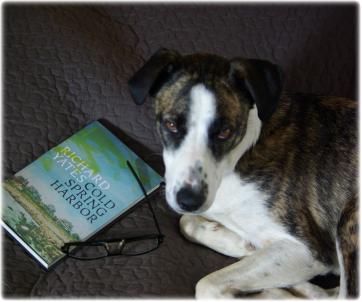
Eventually I started to write in Swedish, just to find that IE didn't render å, ä & ö properly. After some Googling I found that UTF-8 is the default and preferred character set for for the Web browsers. Suddenly Notepad became useless. A few days earlier I had by chance found an editor called Notepad++. As it is free, I got curious and downloaded it. I tried it but didn't see any reason to change editor. When it comes to text editing it is identical to Notepad, but it has a lot of programming language preferences, including HTML and CSS. I still haven't figured out how to take advantage of all that color codes.
Anyhow, Notepad++ saved the character collating issue - it showed to support lots of collating tables, including UTF-8. It even converts the entire text body in a snap.
Later I found that Notepad handles UTF-8 as well.

To first copy to the Clipboard, then paste from the Clipboard back into the same application makes no sense. In PE2 you copied or moved one area of the matrix, inserting or overwriting another area in the same application, directly, no detour via any Clipboard. And you could type over and replace directly, you didn't have to first insert and then delete whatever you wanted to replace. You could readily copy characters, lines, columns or blocks (lines x columns). You could fill areas whith characters and so on. Why can't I find anything like that in the world of GUI?

Hardware I use is our Pentax K-10D camera, Epson 4870 scanner and my IBM ThinkPad X60s by Lenovo - 10 inch screen 1024 by 768 pixels, have that in mind if you read this in another screen format. Also lots of stuff in this site works best with the mouse pointer; phones, surfpads and touchpads aren't by far that handy. If you read this on any of them right now you will probably miss a lot.
 Ladonian Tower
Ladonian Tower
My latest and very useful finding is: HTML & CSS: The Complete Reference, Fifth Edition by Thomas A. Powell, McGraw - Hill. It has it all!
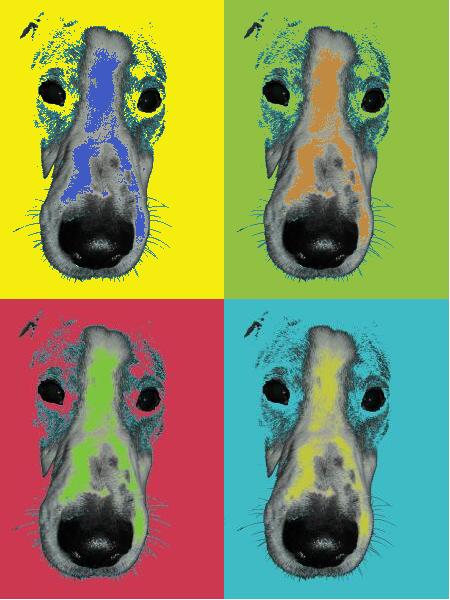
Om man nu skriver här, var hamnar det?